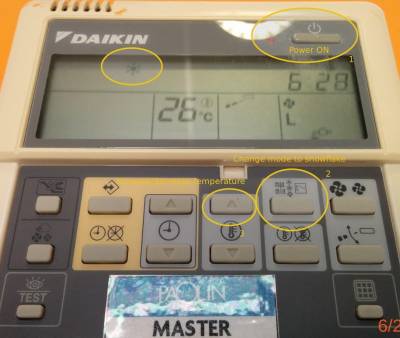Table of Contents
Cooling and Heating
Cooling or Heating
For cooling the Master needs to be switched ON, the mode set to the snowflake symbol and the temperature increased or decreased.
For heating the mode needs to be set to the sun symbol.
See picture below, showing the cooling mode!
All slaves will follow what has been set on the corresponding Masters.
There are 16 Masters in the whole POS building:
- 1 at the Ground floor in the Coffee Area
- 4 at the 1st floor: Corridor 1.06/1.10, Room 1.07 and Room 1.10
- 4 at the 2nd floor: Corridor 2.09/2.11, Room 2.05 and Room 2.11
- 7 at the 3rd floor: Corridor 3.05/3.07, Room 3.01, Room 3.05, Room 3.08, Room 3.11 and Room 3.15
Daikin BRC1D52
How to show the actual room temperature in the office?
- Press and hold button TEST for more than 4 secs, until 00 Settings appears in the display
- Release the button
- Press and hold button TEST again for more than 4 secs, until 40 is shown in the display
- Release the button
- Now press the Temperature button UP, 40 should change to 41
- Underneath 01 the current room temperature is shown, e.g. 26
- Press and hold button TEST for more than 4 secs to return to main menu
Links