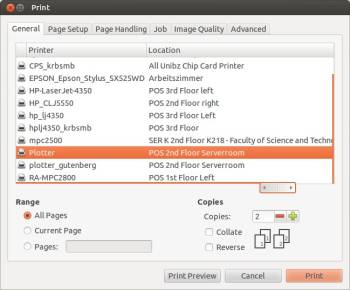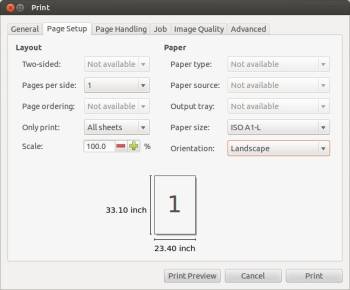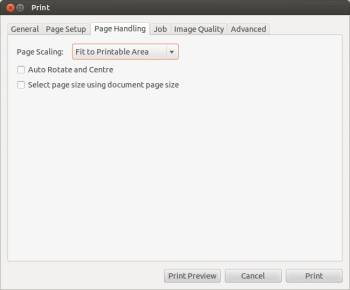This is an old revision of the document!
Table of Contents
Frequently Asked Questions
Generic Problems
Search the CS-Tech wiki if you have a Computer problem. If something is missing and you think it should be included on the CS-Tech wiki, write to the CS-Tech team.
Tickets
How to write a ticket
- Be as specific as possible, e.g. fullname of the application, exact error message, name of PC, etc.
- Include all necessary information, e.g. computer room, date and time
Examples of bad tickets
- Please print the attached document on the plotter.
Problem: User did NOT specify the size of the poster.
Plotter
Plotter Infos
Plotter Model:
HP Designjet 800ps (7353) Plotter (42 in) (C7780C) Service Manual
Max width of Roll = 106 cm
Paper Sizes
Size mm inches A0 841 x 1189 33.1 x 46.8 A1 594 x 841 23.4 x 33.1 A2 420 x 594 16.5 x 23.4 A3 297 x 420 11.7 x 16.5 A4 210 x 297 8.3 x 11.7 A5 148 x 210 5.8 x 8.3 A6 105 x 148 4.1 x 5.8
International Standard (ISO) Paper Sizes
Available Paper Types:
HP Coated Paper
Q1441A
Width 841mm x Length 45,7m
Width 33,11 inch x Length 150 ft
90 g/m² 26 lb.
e-pa Jet
Premium Coat
Width 914mm x Lenght 30m
Width 36 inch x Length 100 ft
170g/m2
Not available at the moment!
HP Universal Instant-Dry Semi-gloss Photo Paper
Q6580A
Width 914mm x Length 30,5m
Width 36 inch x Length 100 ft
190 g/m²
Example
PDF file example-pdf.pdf
Paper Size: A5, Portrait (5.83 × 8.27 inch)
Printing on HP Coated Paper
Print Settings (evince, Ubuntu 12.04.5 LTS)
Infos
Things to keep in mind when printing to the plotter:
- do embed *all* fonts in the PDF.
With latex this is done as follows:
latex poster dvips poster ps2pdf -dPDFSETTINGS=/printer -dCompatibilityLevel=1.4 poster.ps