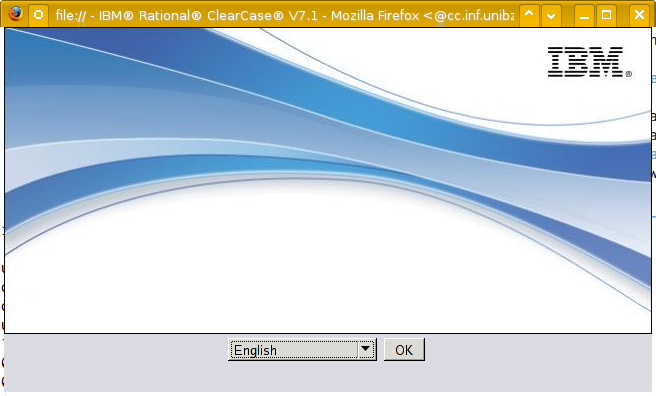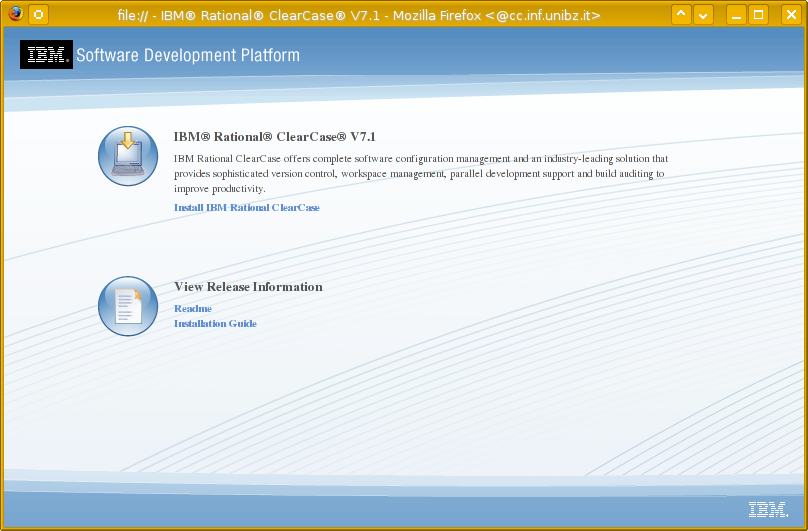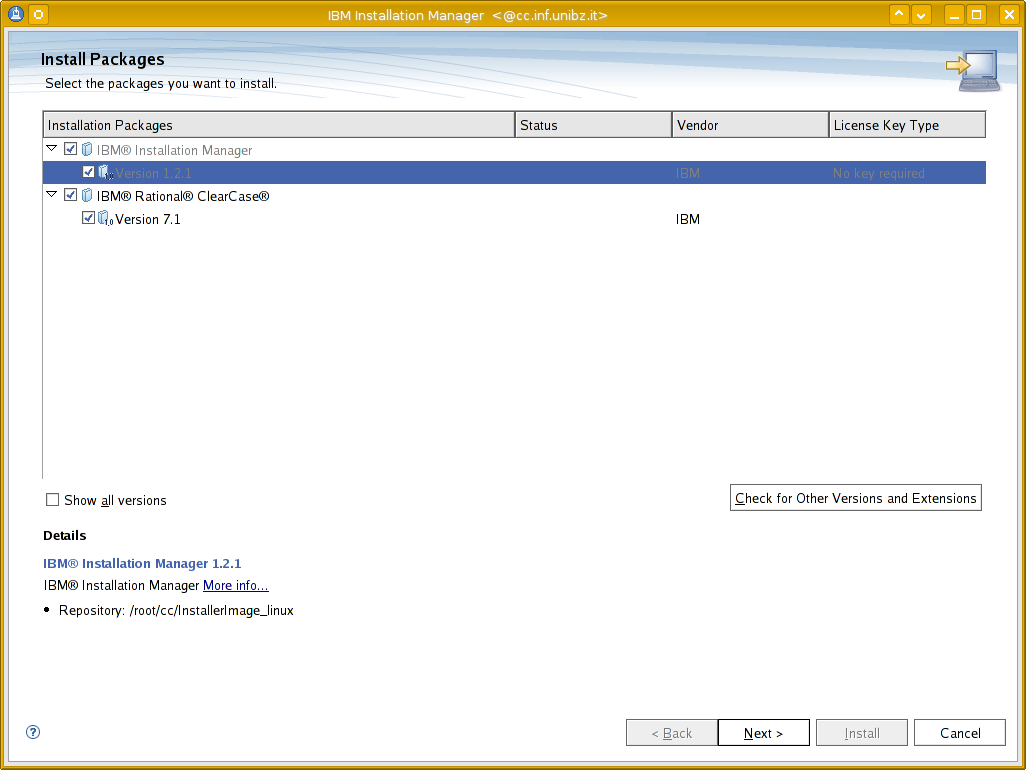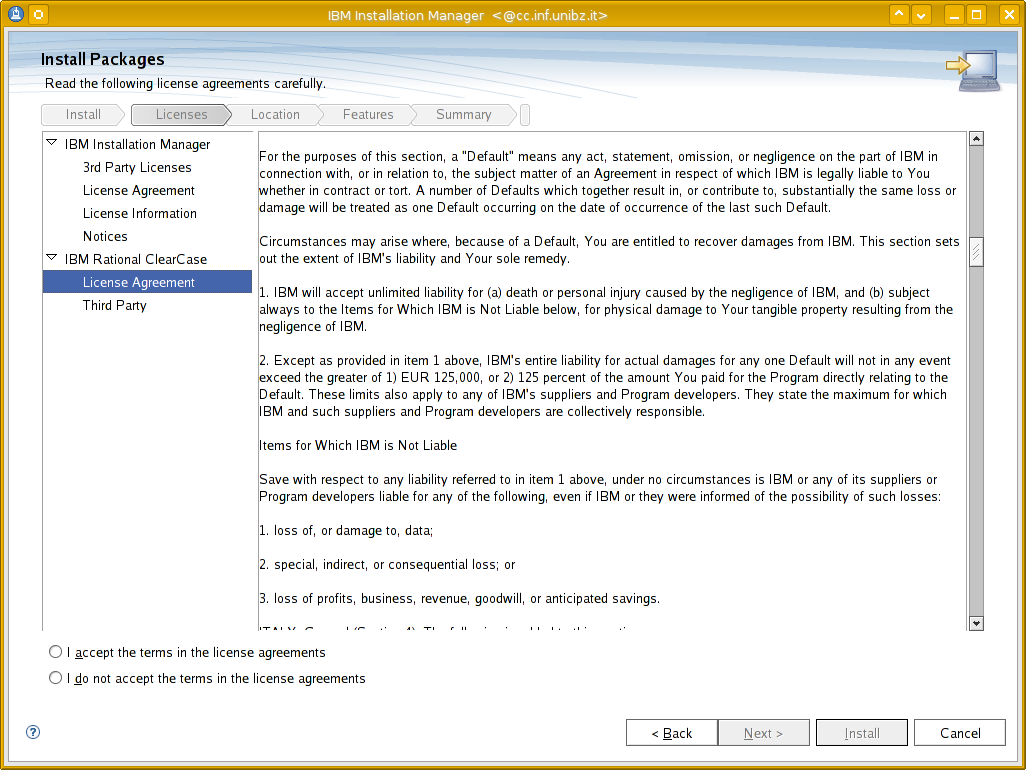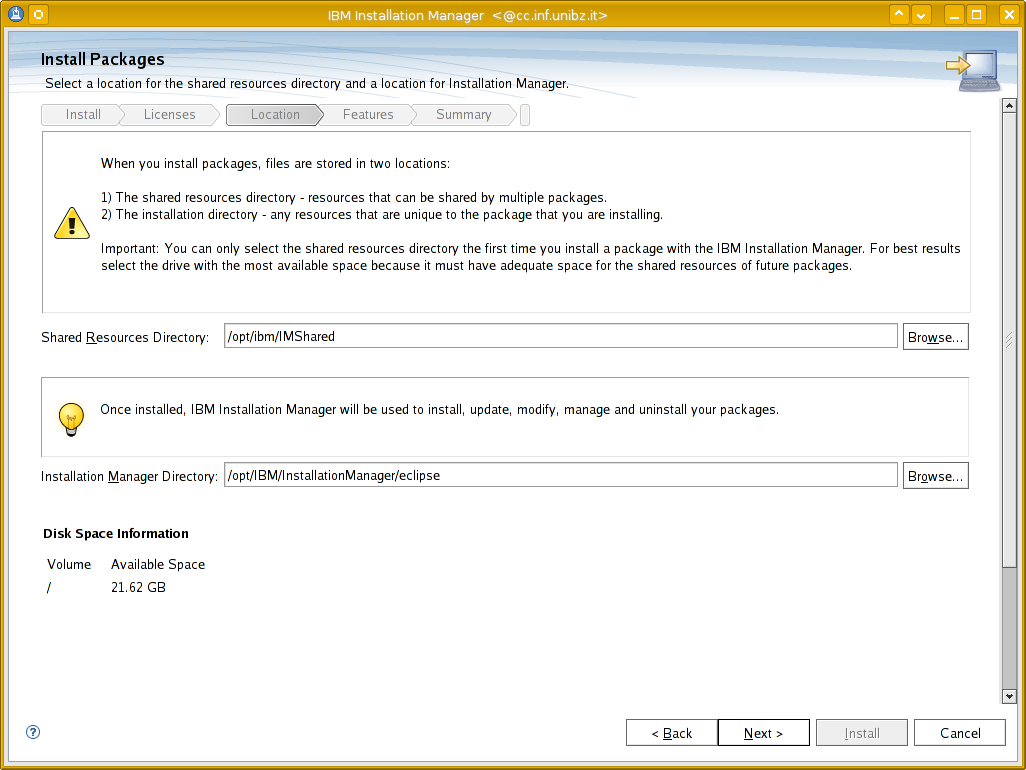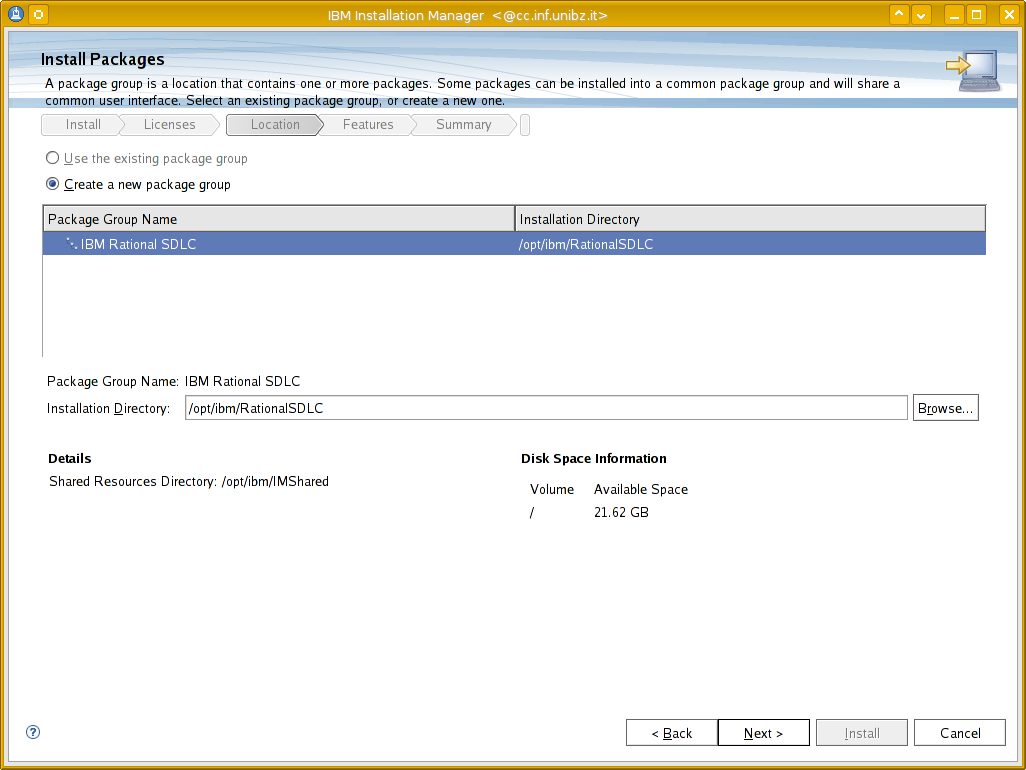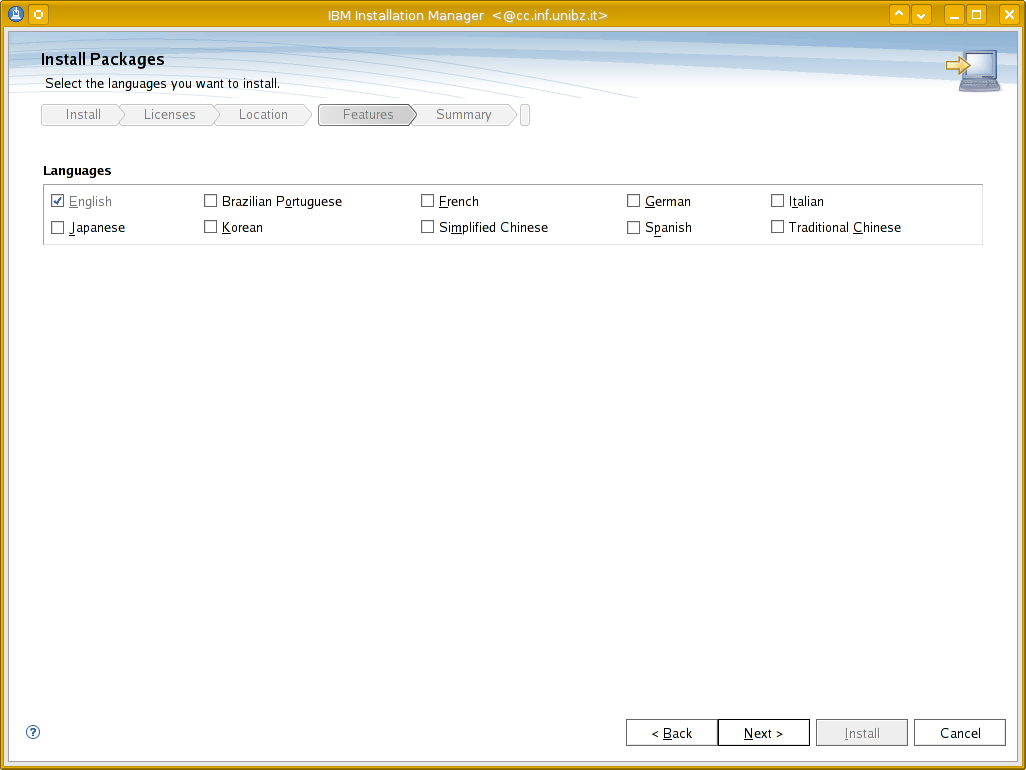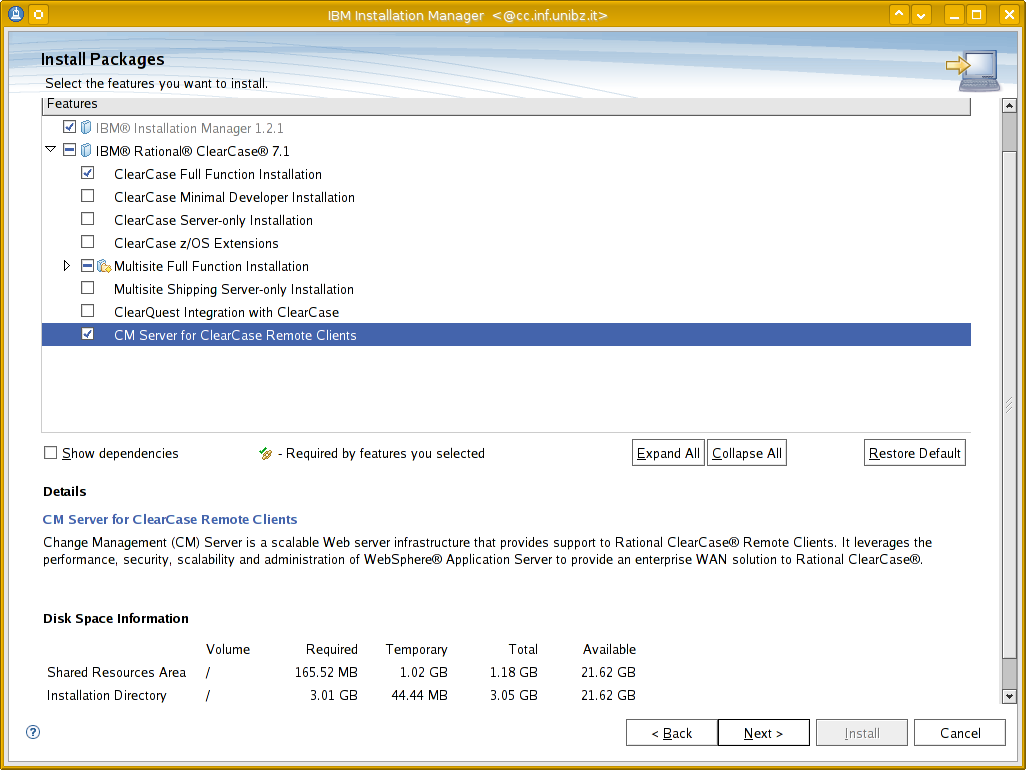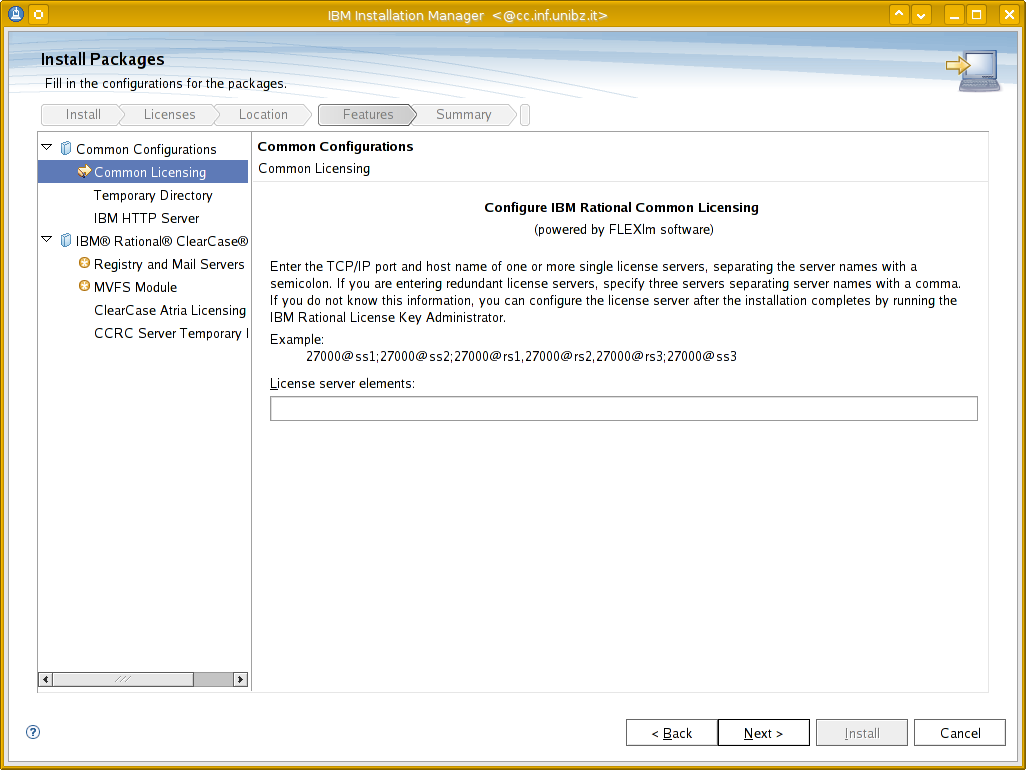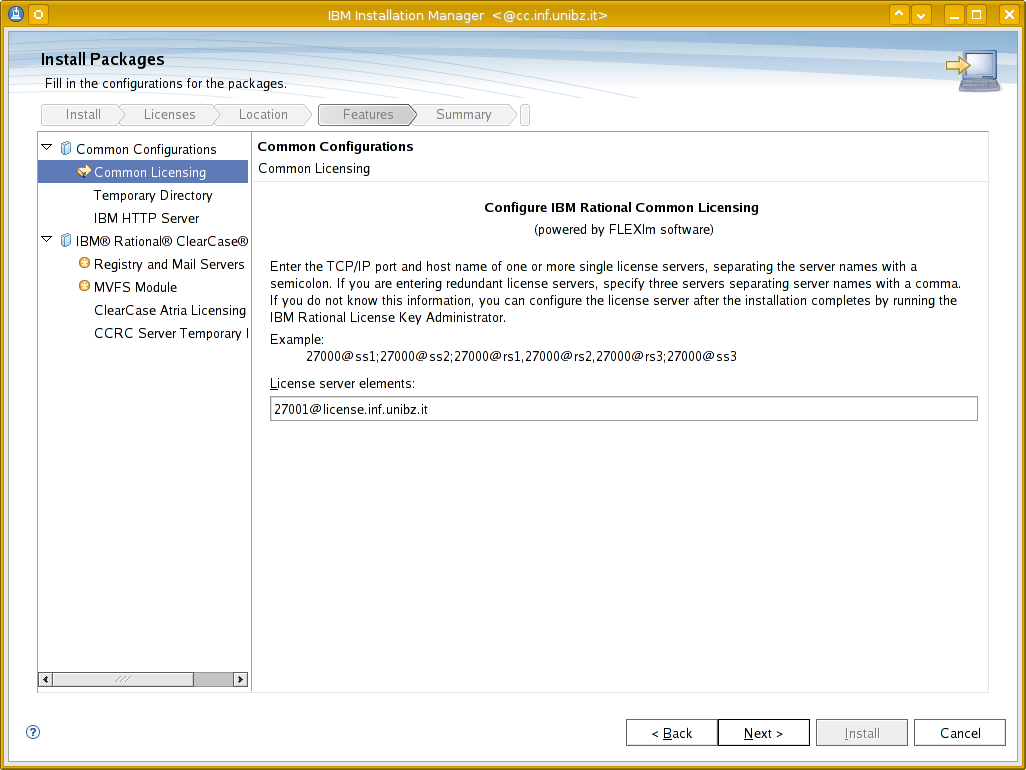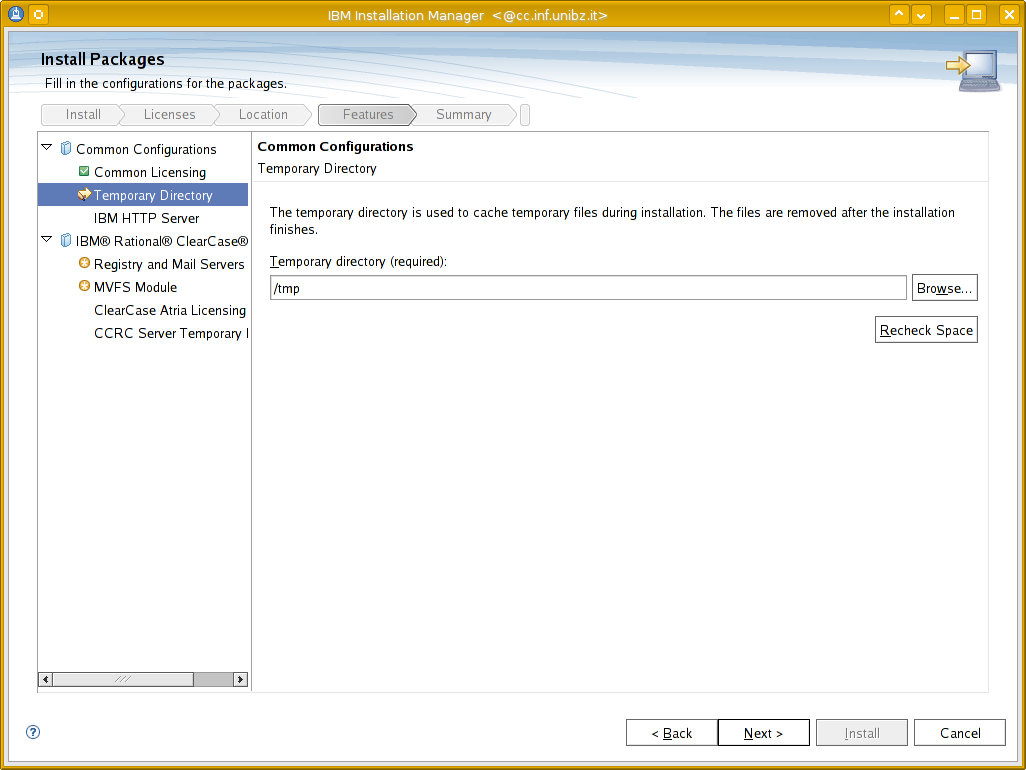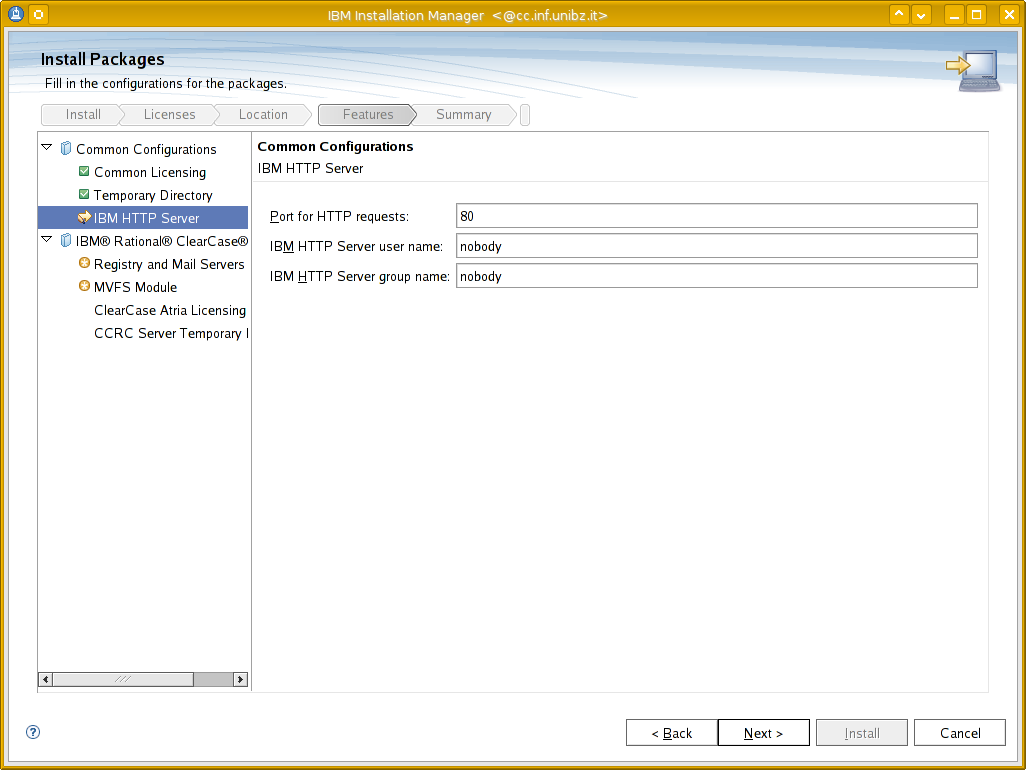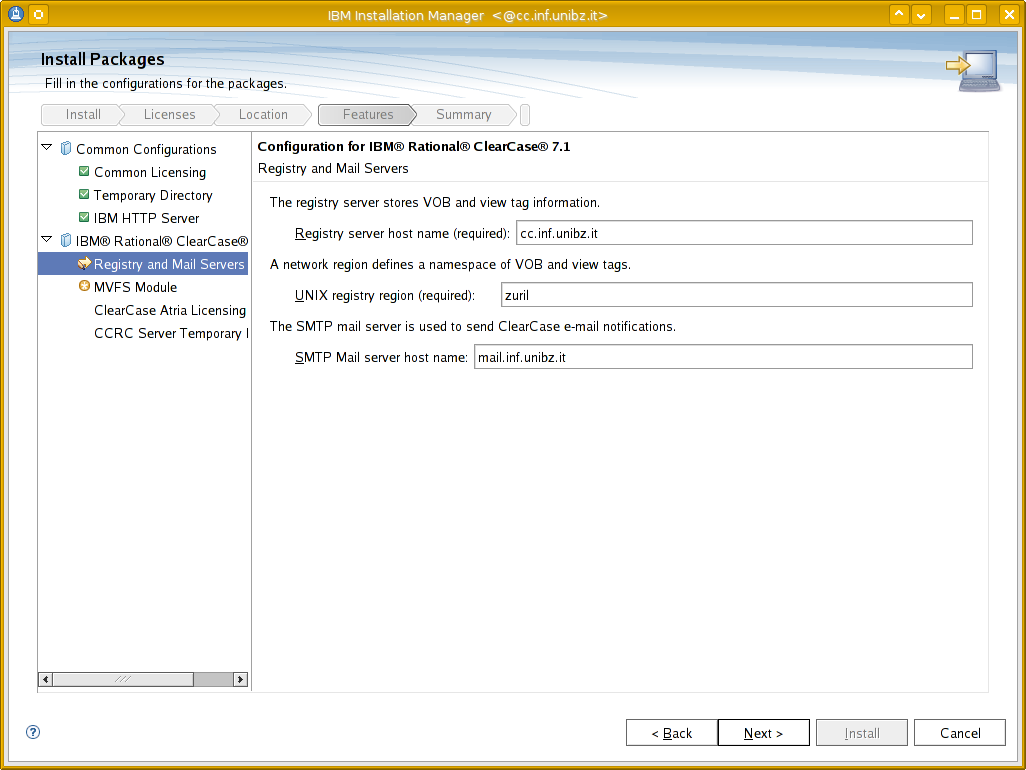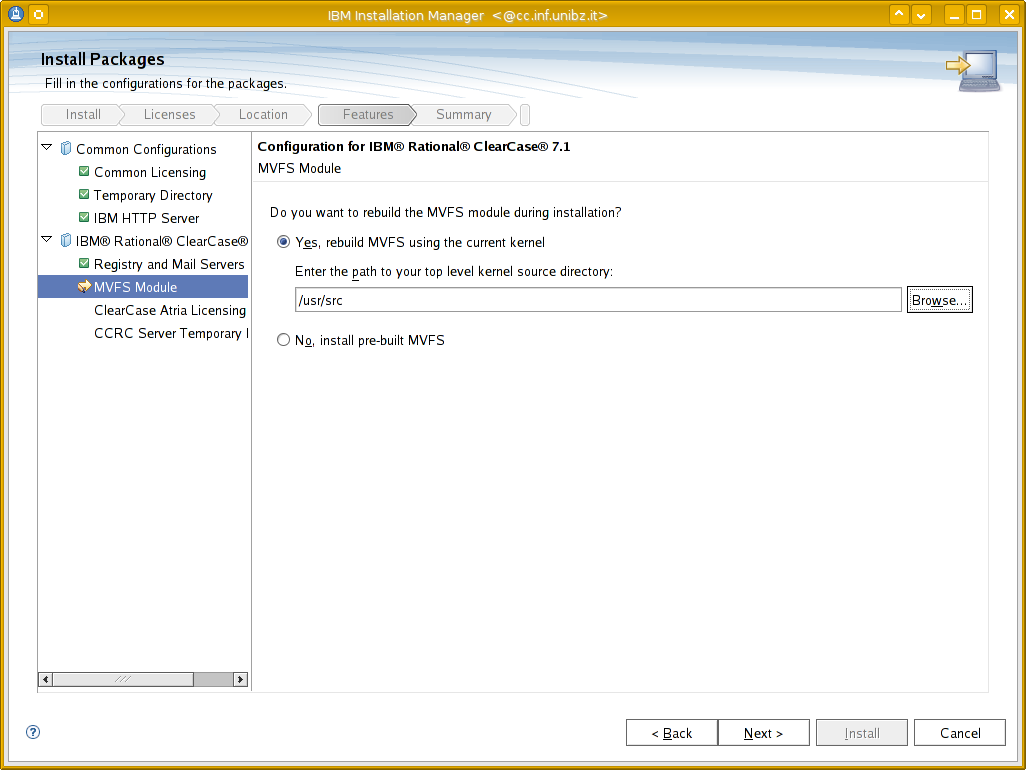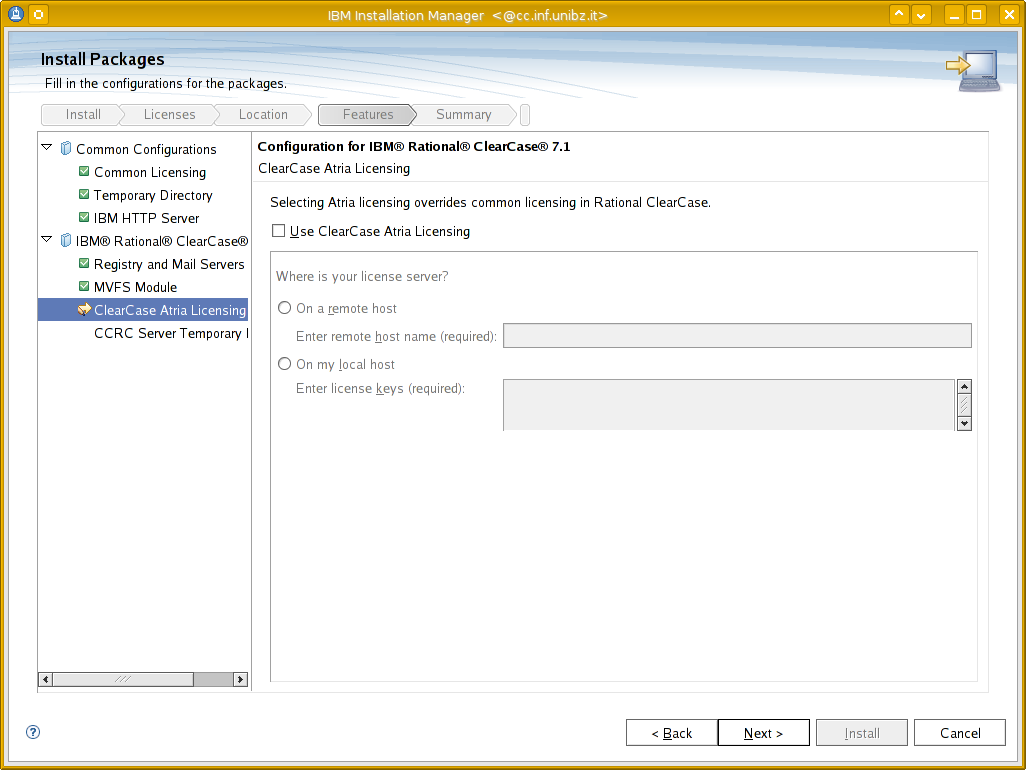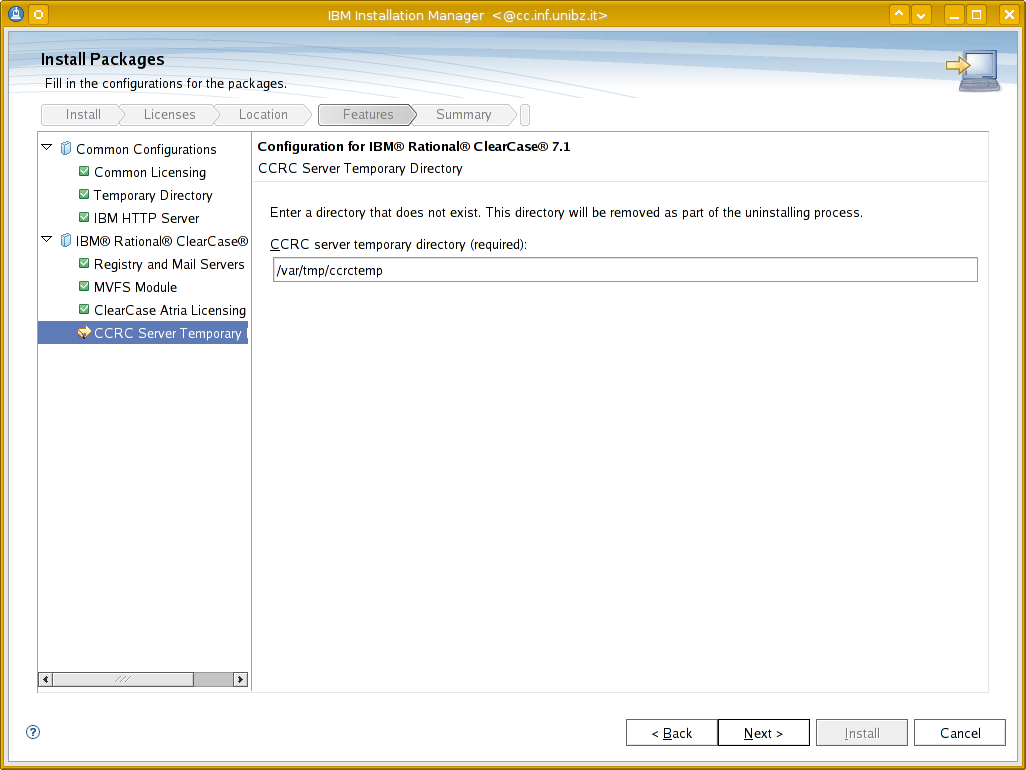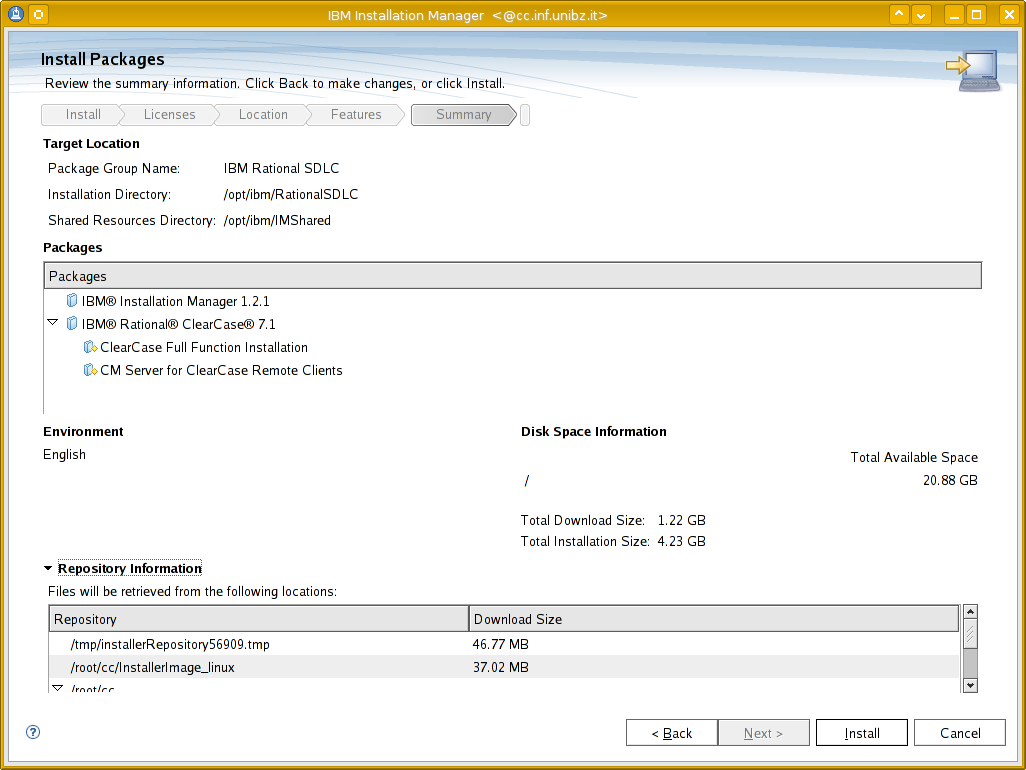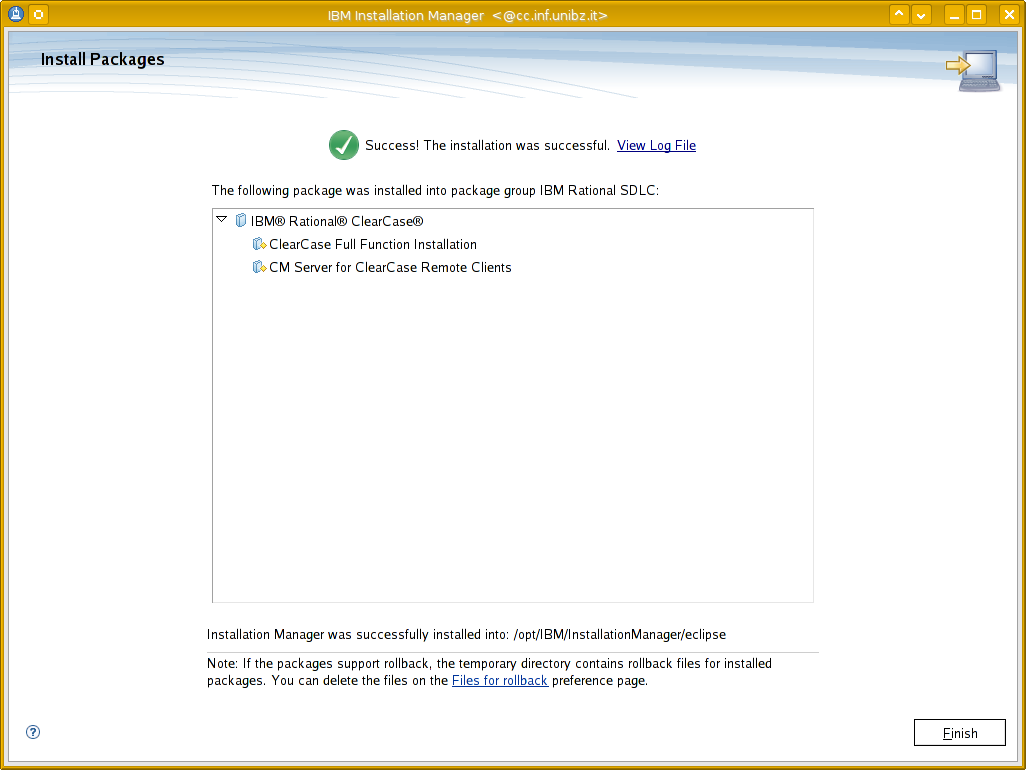public:install_clearcase_7.1_linux_redhat
This is an old revision of the document!
Table of Contents
Install Clearcase Server 7.1 Linux (Redhat)
Installing Clearcase Server 7.1 on Red Hat Enterprise Linux AS release 4 (Nahant Update 8)
Prerequisites
Apply this changes to the clearcase software packages
chmod +x /root/cc/InstallerImage_linux/jre_5.0.3.sr8a_20080811b/jre/bin/java chmod +x /root/cc/InstallerImage_linux/install chmod +x /root/cc/launchpad/*.sh
Extra software packages needed:
up2date -i gcc
Kernel Image
cd /tmp wget http://fermi.inf.unibz.it/cdimages/kernel-devel-2.6.9-89.0.25.EL.x86_64.rpm rpm -i kernel-devel-2.6.9-89.0.25.EL.x86_64.rpm
Kernel source
up2date redhat-rpm-config rpm-build up2date --get-source kernel rpm -ivh /var/spool/up2date/kernel*.src.rpm cd /usr/src/redhat/SPECS rpmbuild -bp --target=i686 kernel-2.6.spec cp -a /usr/src/redhat/BUILD/kernel-2.6.9/linux-2.6.9 /usr/src ln -s /usr/src/linux-2.6.9 /usr/src/linux
To allow mvfs to work ok!
mkdir /var/adm/rational/clearcase touch /var/adm/rational/clearcase/no_mvfs_tag
Installation
Post Installation
rm /var/adm/rational/clearcase/no_mvfs_tag
Status/Stop/Start/Restart ClearCase
/usr/atria/etc/atria_start status|stop|start|restart
Update/Modify Installation
To update or modify launch the Installation Manager
/opt/IBM/InstallationManager/eclipse/launcher
Install Clearcase Client 7.1 Linux (Redhat)
Using Eclipse with Clearcase Client plugin
- Download eclipse from http://www.eclipse.org
— kohofer 2010/06/04 15:03
/data/www/wiki.inf.unibz.it/data/attic/public/install_clearcase_7.1_linux_redhat.1275899490.txt.gz · Last modified: 2019/01/16 10:03 (external edit)