public:lab_printer
Printer setup in E331/E431/E531
Please type \\ubz02cps in a window and press return:
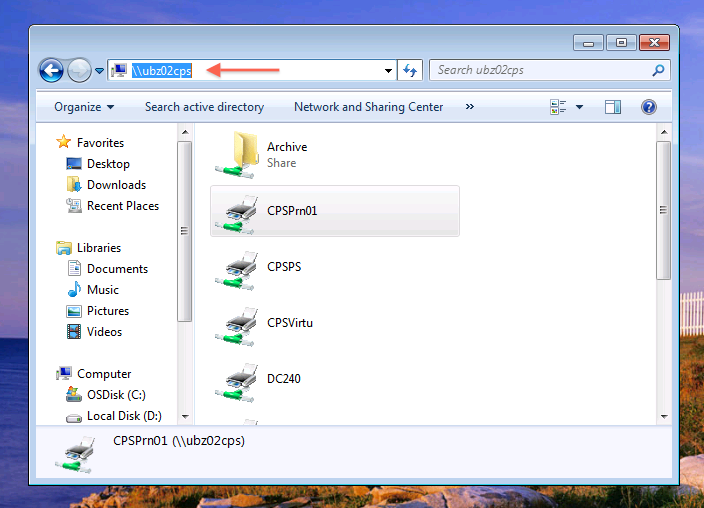
Then right-click in over the CPS01Prn and chose connect
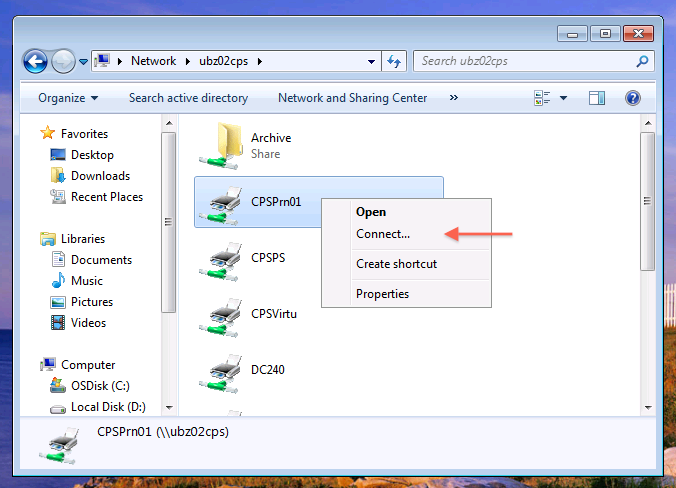
Then open the Device and Printers menu
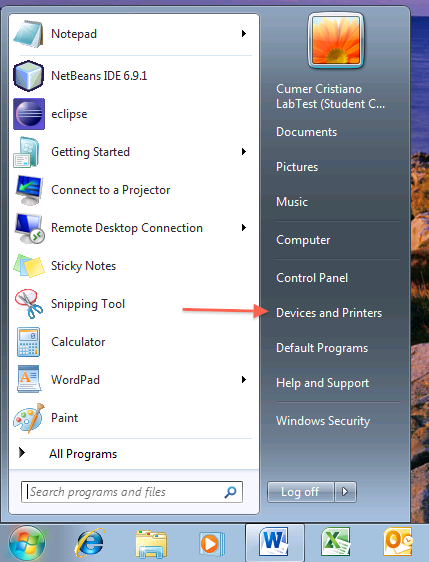
And finally set CPS Generic Postscript on ubz02cps as default printer by right-clicking on it.
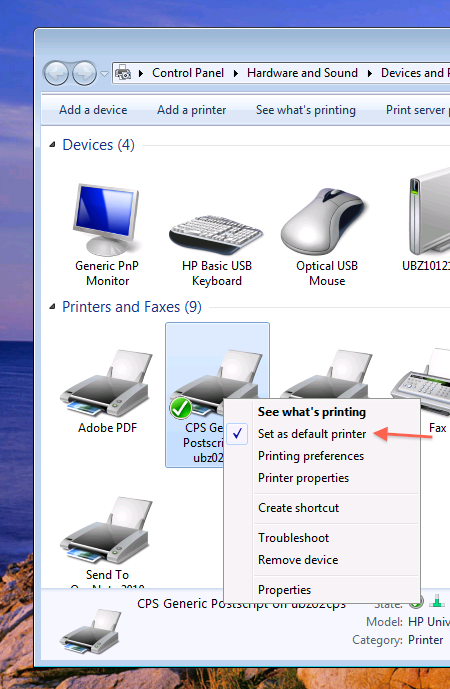
/data/www/wiki.inf.unibz.it/data/pages/public/lab_printer.txt · Last modified: 2019/01/16 10:03 by 127.0.0.1
